Bookkeeping software is awesome! Well, maybe it’s only awesome if you’re a huge nerd like me. Your software can be hooked up to so many of the services that you use, Acuity, PayPal, Stripe, so many options. But sometimes having so many connections can be overwhelming. Especially when you consider how many times you’ll see the same transactions.
The problem
Let’s say your new client pays you for your amazing services through PayPal. Fantastic!
Now because you’ve connected both PayPal and your bank account to your bookkeeping software you could potentially see this same sale create 4 different transactions that need to be categorized.
You’ve got the original sale in PayPal, let’s say $1,000
You’ve got a fee taken out of that amount, let’s say $30
You have a transfer out of the PayPal account (headed to your bank account), $970
You have a transfer to your checking account, $970
Yikes! Different amounts, different places, lots of room for confusion. But don’t worry, If you follow my simple Golden rule you’ll always be fine.
The key is to code the transaction as a sale/expense where it originated, the rest of the transactions are transfers.
The solution
So in our above example, you would go to your PayPal connection and code those transactions as such
Invoiced Sales - $1,000
PayPal Fees - $-30
Transfer out - $-970
Then you go into your bank account connection and code the remaining transaction like this:
Transfer in - $970
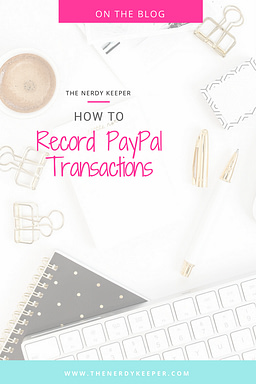
The sale and the fee will hit your Profit and Loss statement and the transfers will just net to zero on your balance sheet.
As long as you always code your transactions at the source you’ll be fine.
PayPal Expense Example
Now let’s look at this from another direction. What if you use PayPal to purchase something for your business, and let’s assume that PayPal is just pulling that straight from your bank account since you always transfer your revenue to your bank account immediately.
You’re going to see this in your PayPal Account:
Bookkeeping Services $-425
Transfer from Checking $425
And you’ll see this in your bank account
Transfer to PayPal $-425
Again, we’re coding from the source of the transaction, which is PayPal, so in PayPal you'll code:
Legal and Professional Services - $-425
Transfer In - $425
And in your bank account transactions:
Transfer out - $-425
Your transfers will net on the balance sheet and you’ll end up with an expense of $425.
The Consequences
So what can happen if you don’t follow the Golden rule of coding transactions at their source? You’re going to overstate your revenue and expense, and that has implications for how you run your business, not to mention what you owe in taxes. But now you know the golden rule of transaction coding and you’ll be golden!
Are you realizing that you might have some double counting issues with your books? Does thinking about sorting it all out make you want to cry?
This is one of the things I solve for my clients daily. Check out my Monthly Bookkeeping Services and let me get your books sparkly clean!
