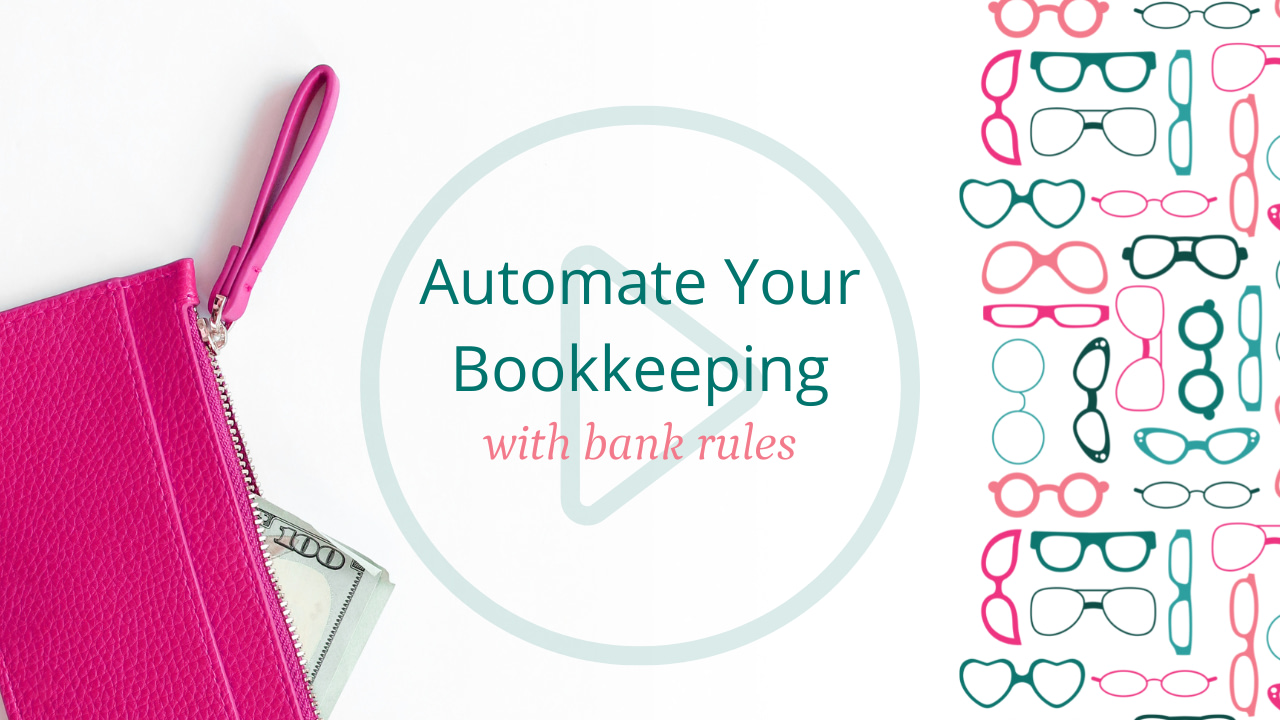Bookkeeping software has a ton of amazing tools to ease the pain of keeping track of your finances. One of those tools is Bank Rules, watch below as I walk you through setting up bank rules in both Xero and Quickbooks Online.
Some helpful tips for creating bank rules:
- Prioritize bank rules for monthly recurring charges
- Make sure you see a transaction come through more than once before you create a rule. This way you know what parts of the bank description are consistent.
- Don't feel like you have to do all your transactions at once, chip away as you do your bookkeeping each month